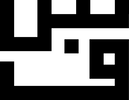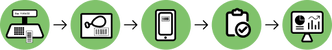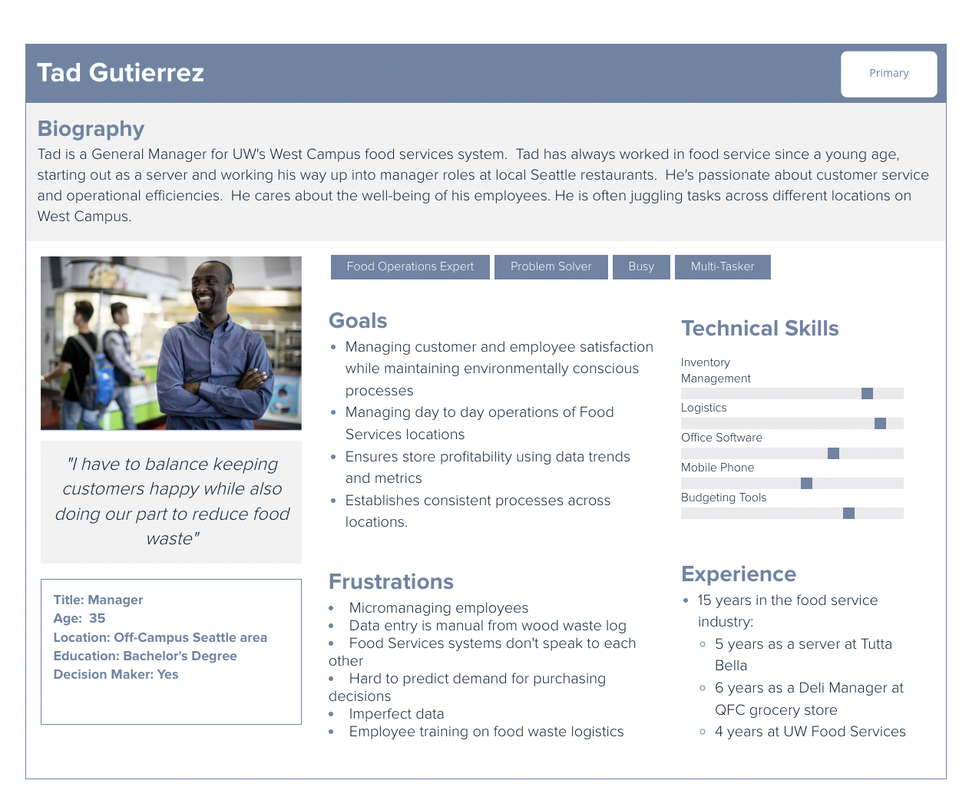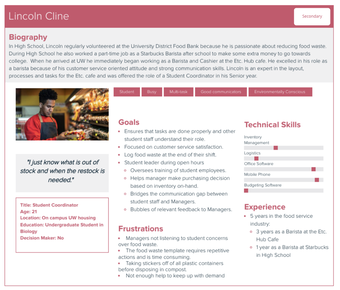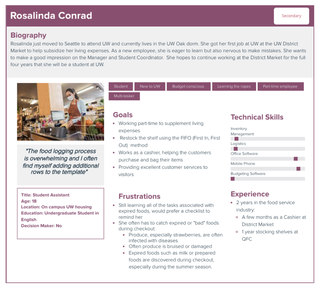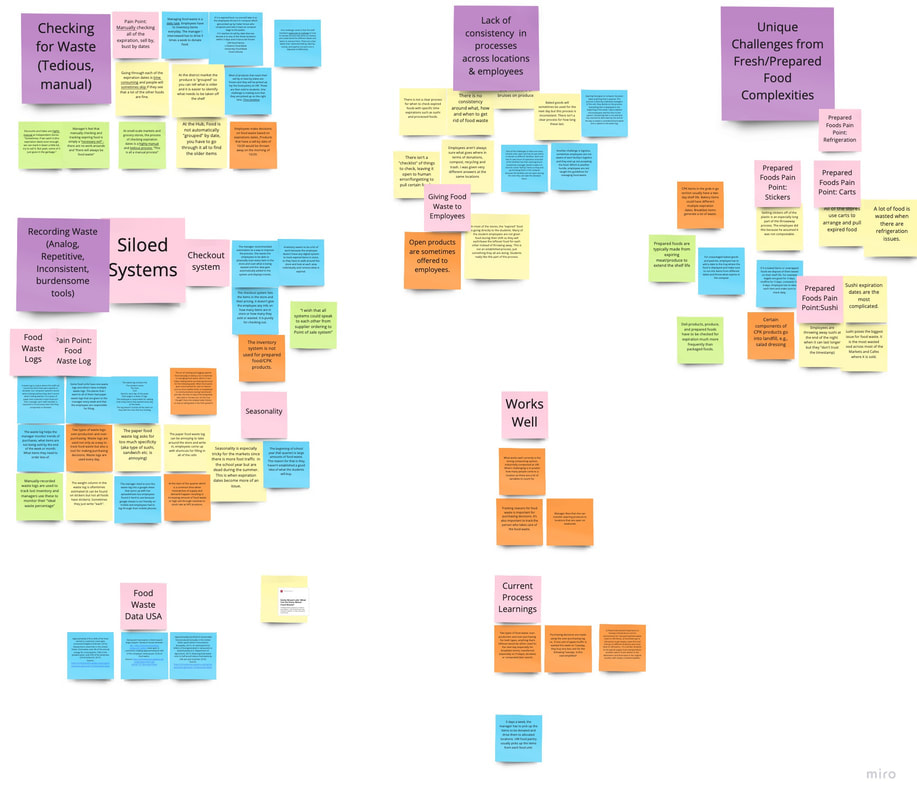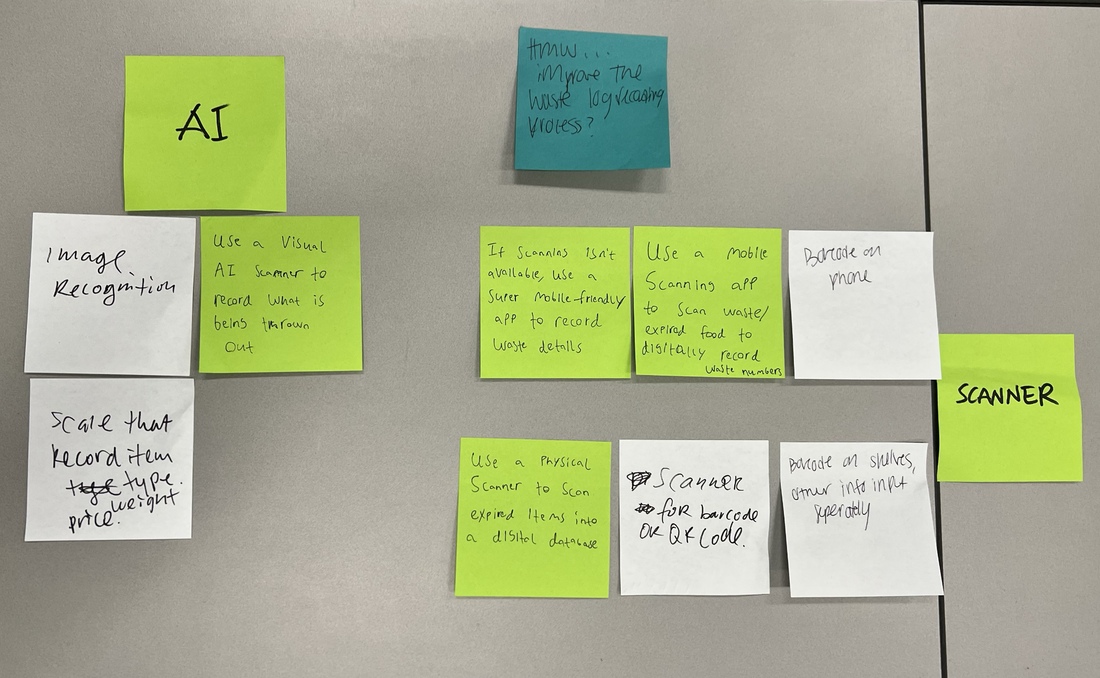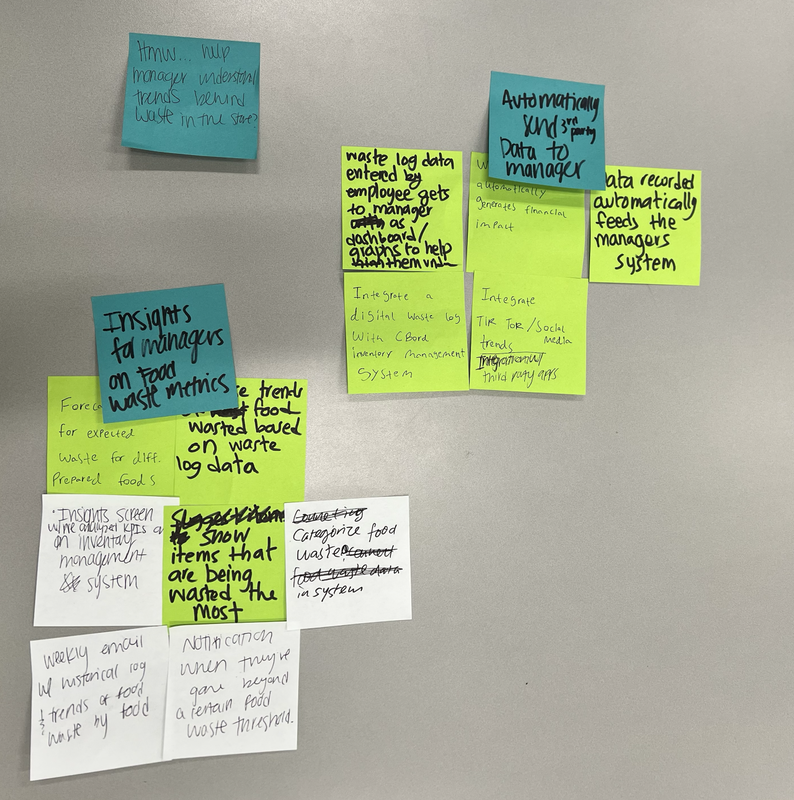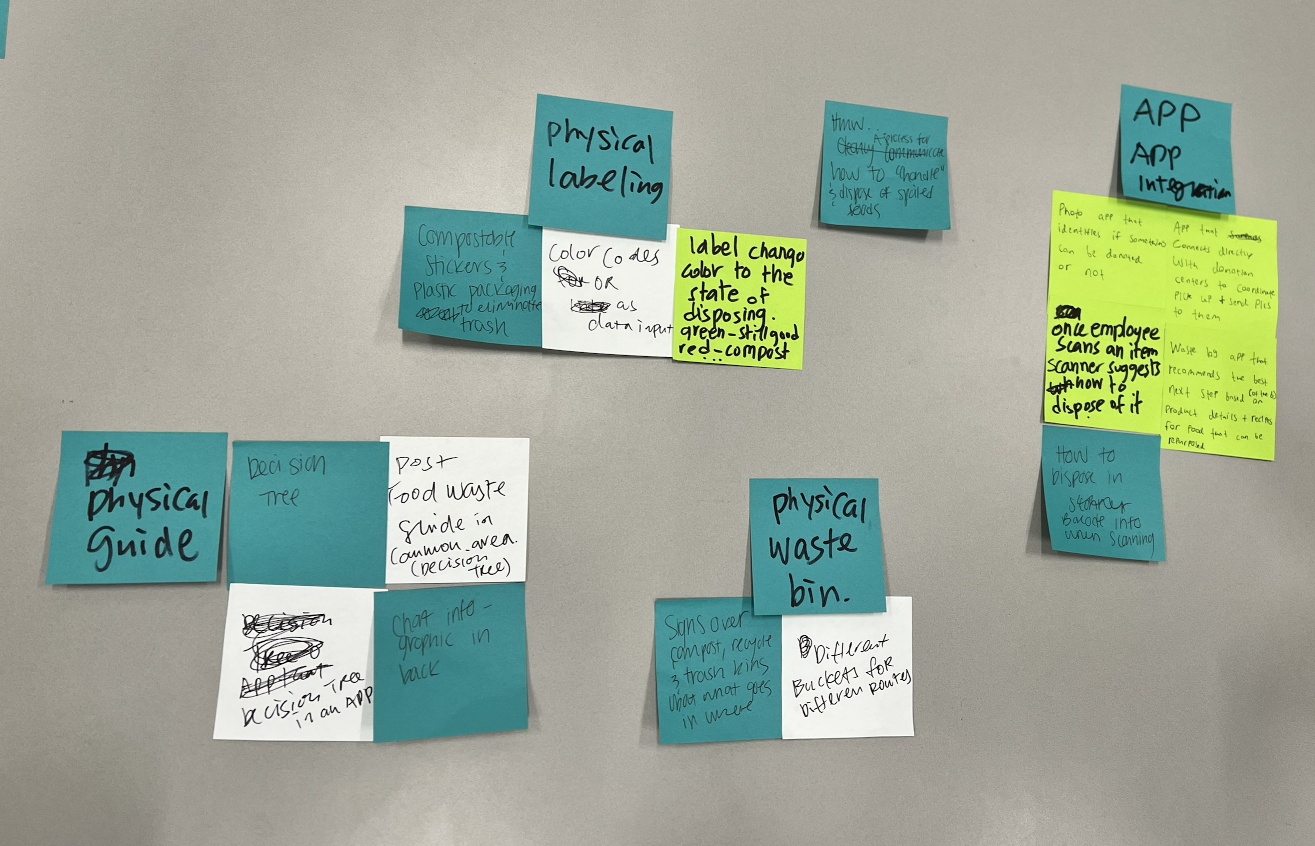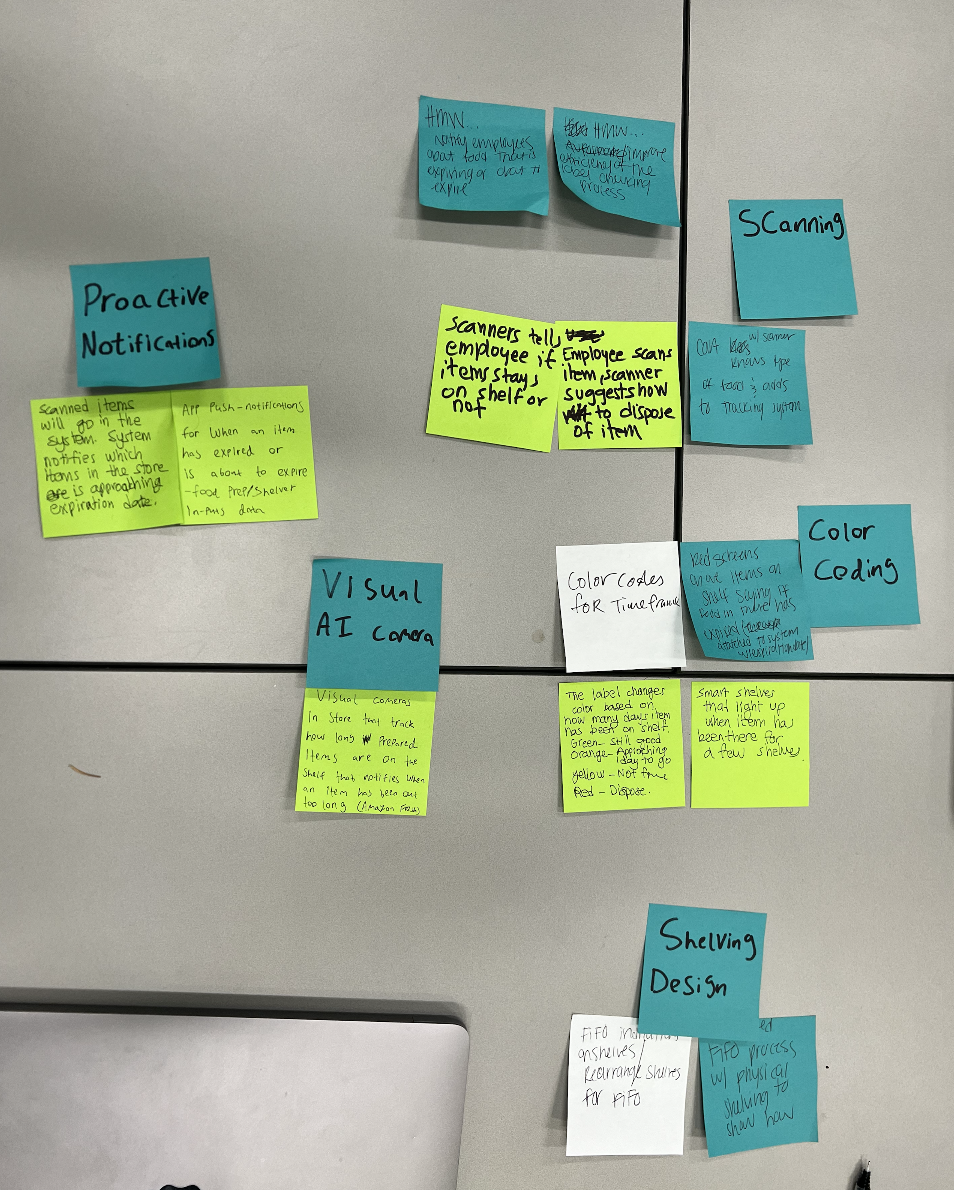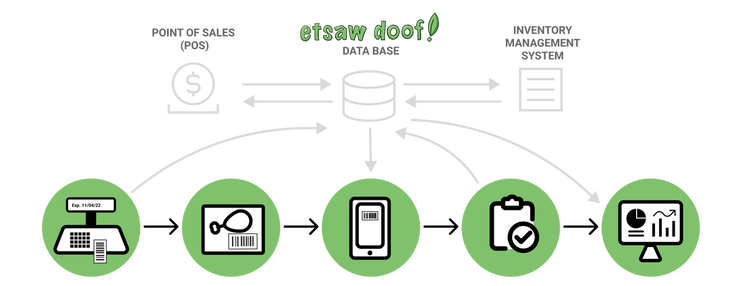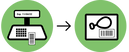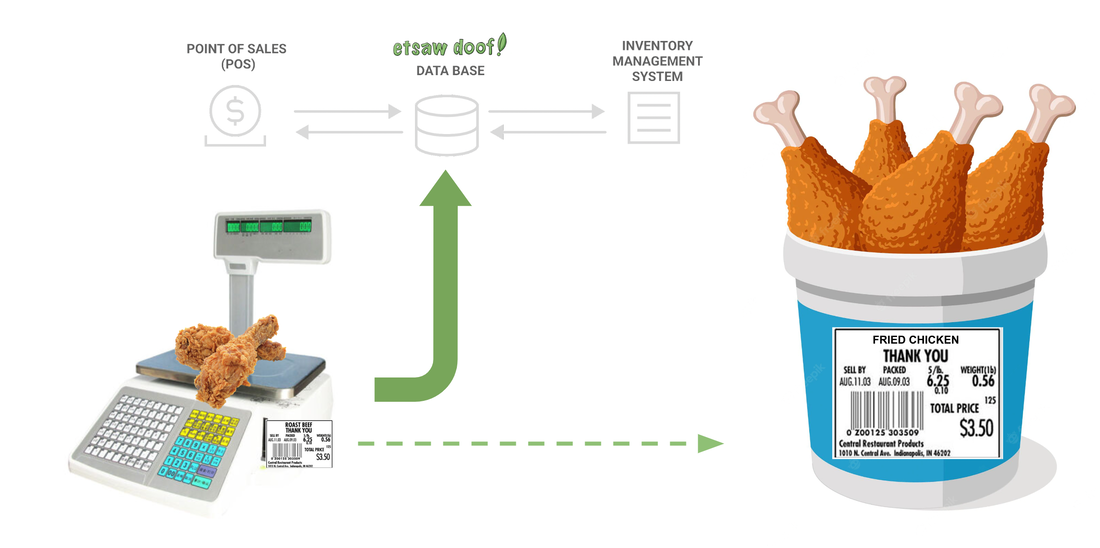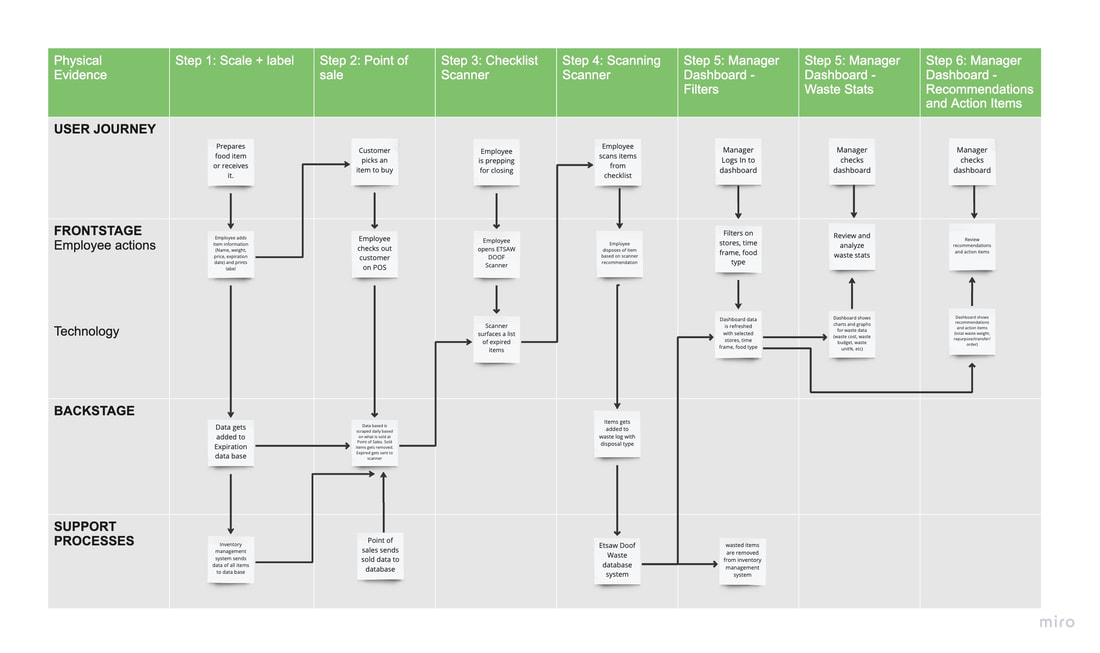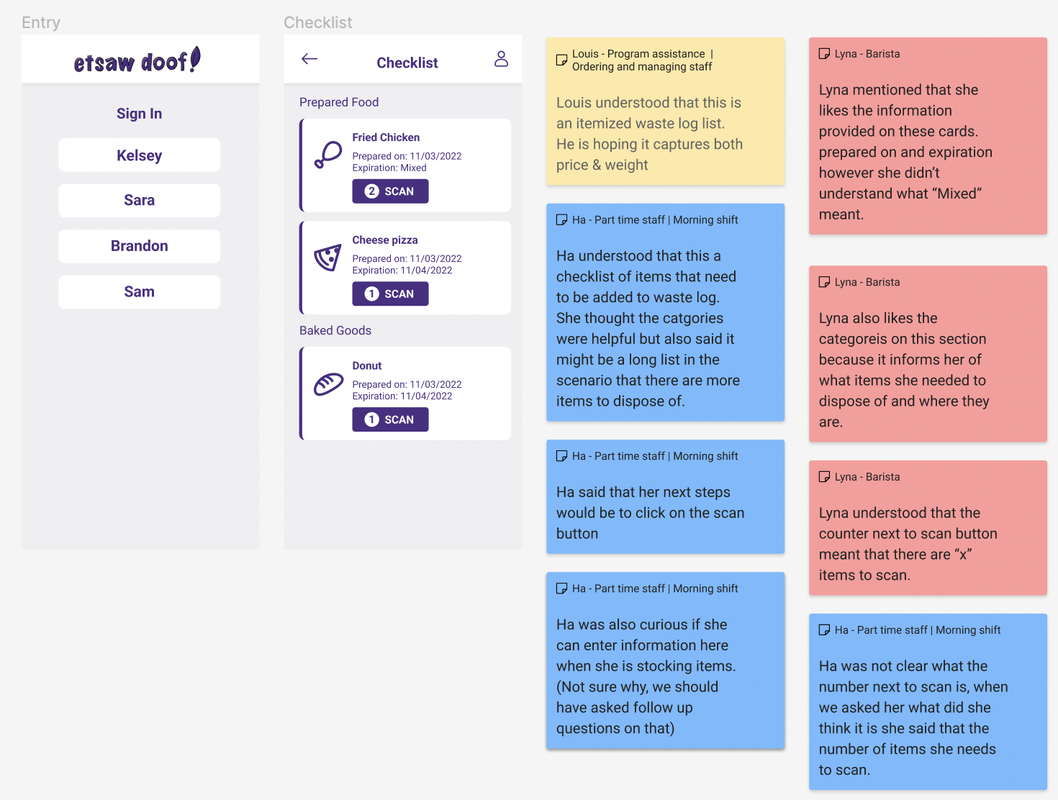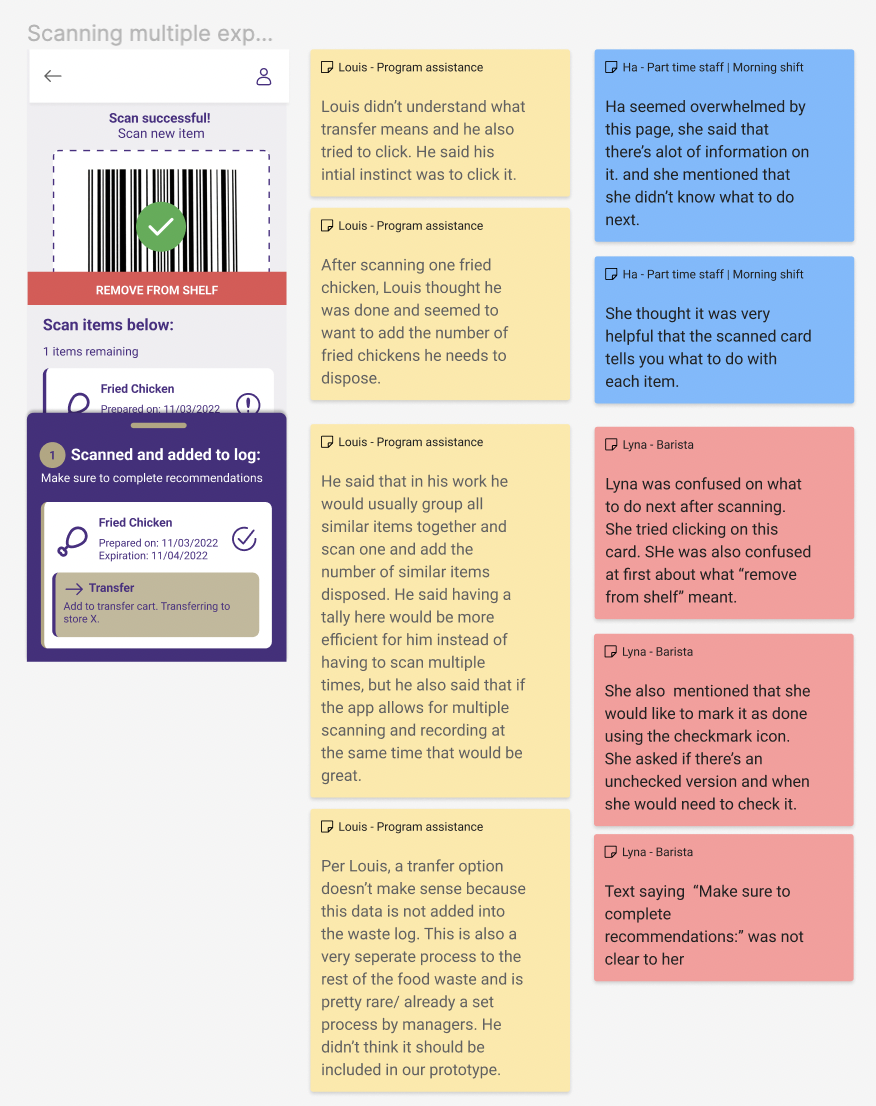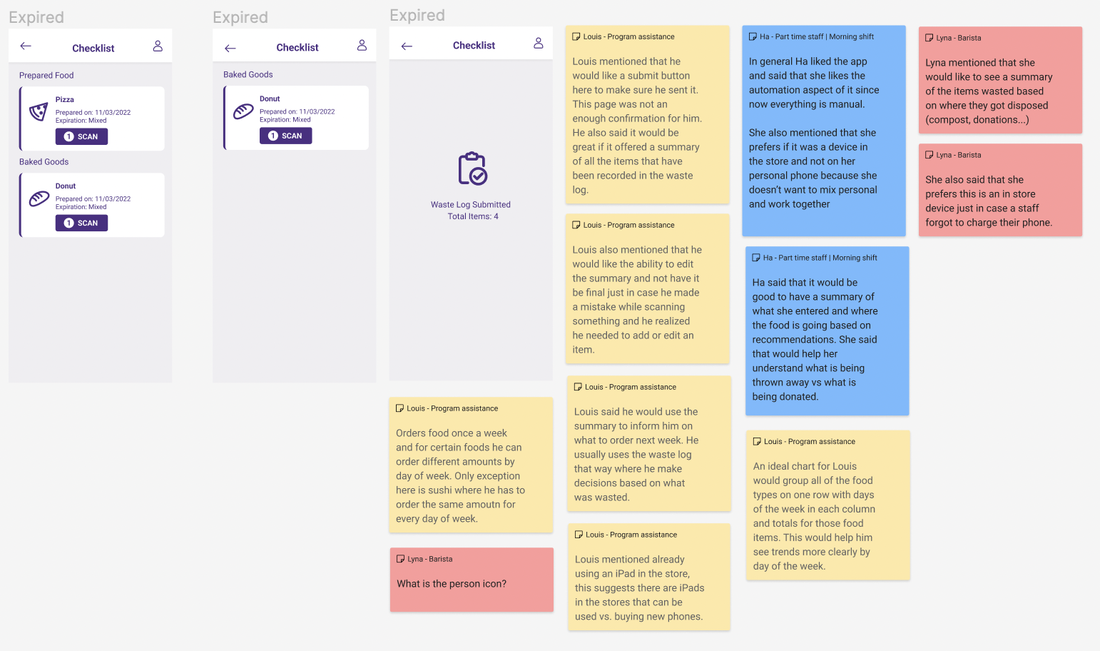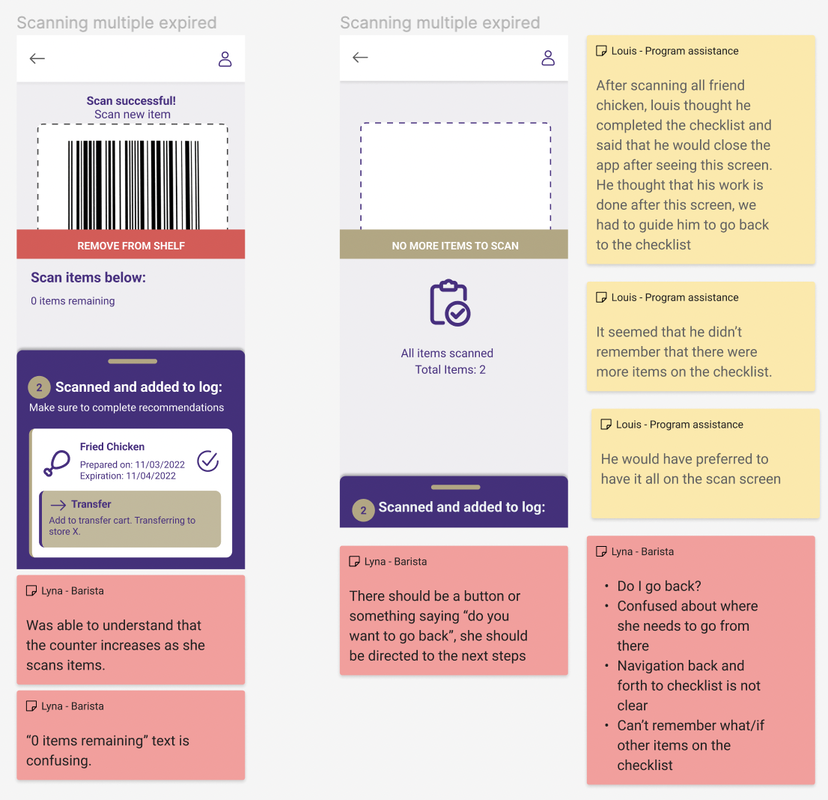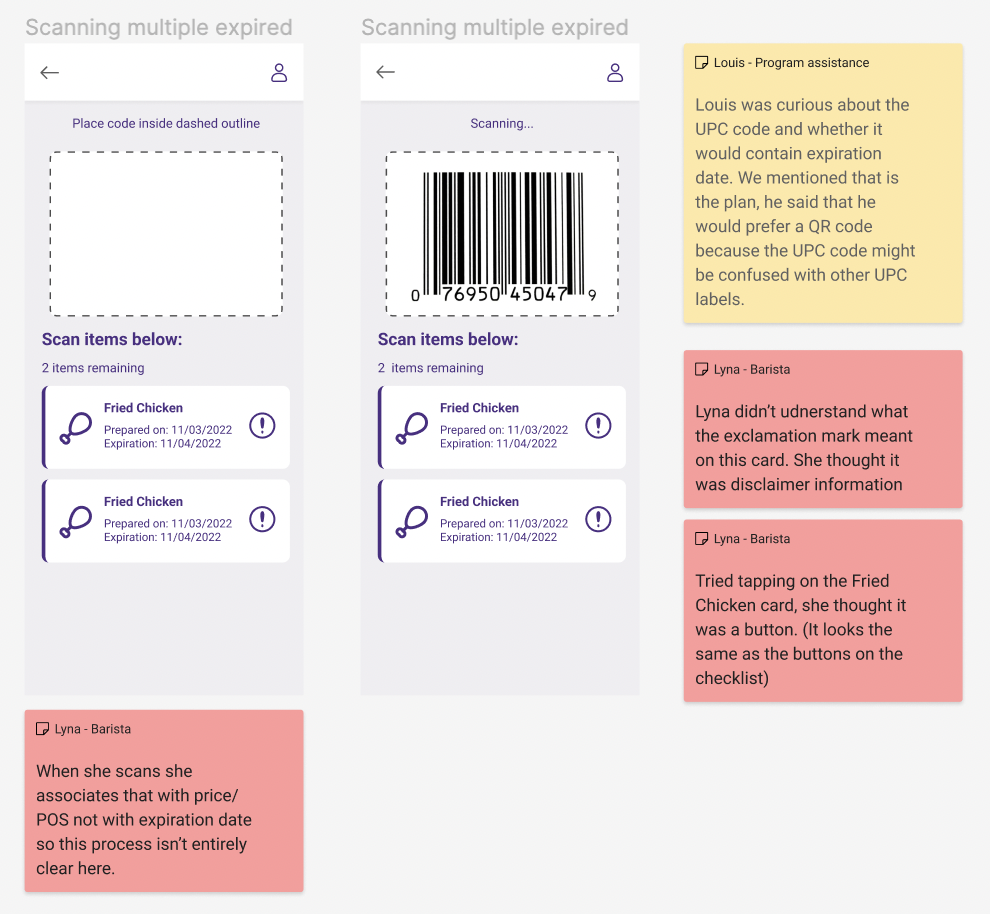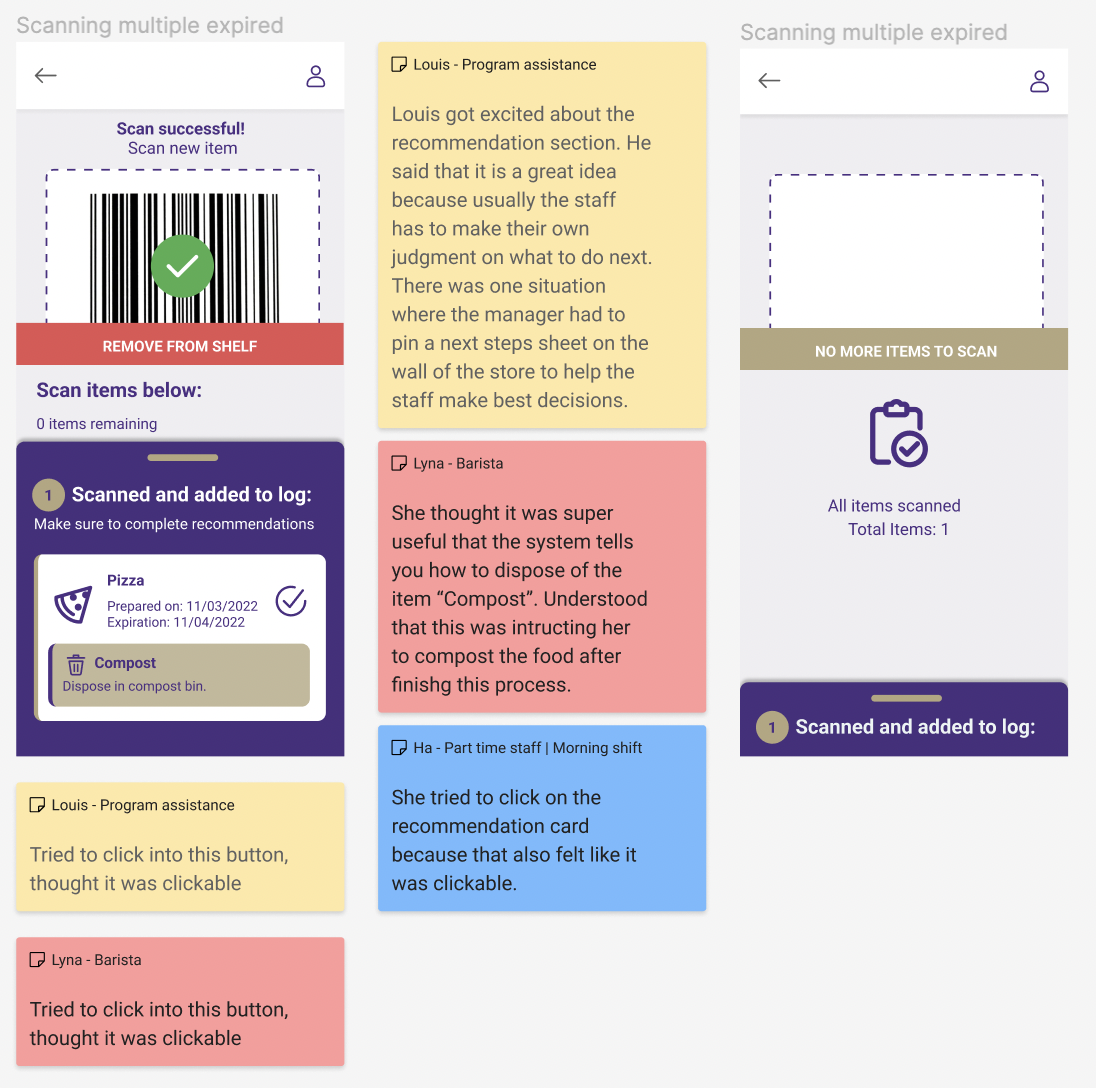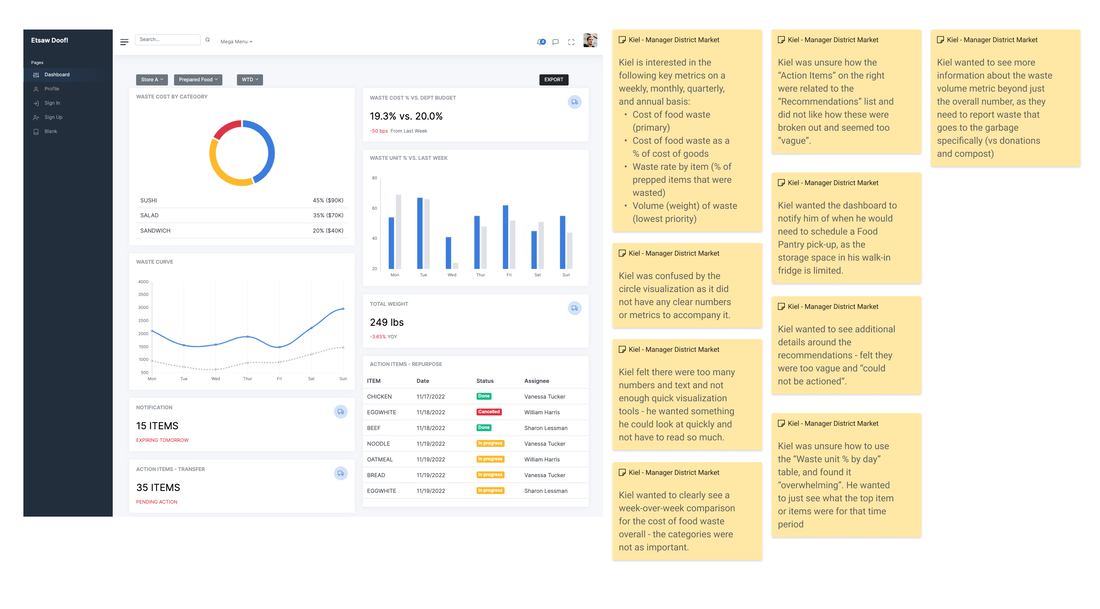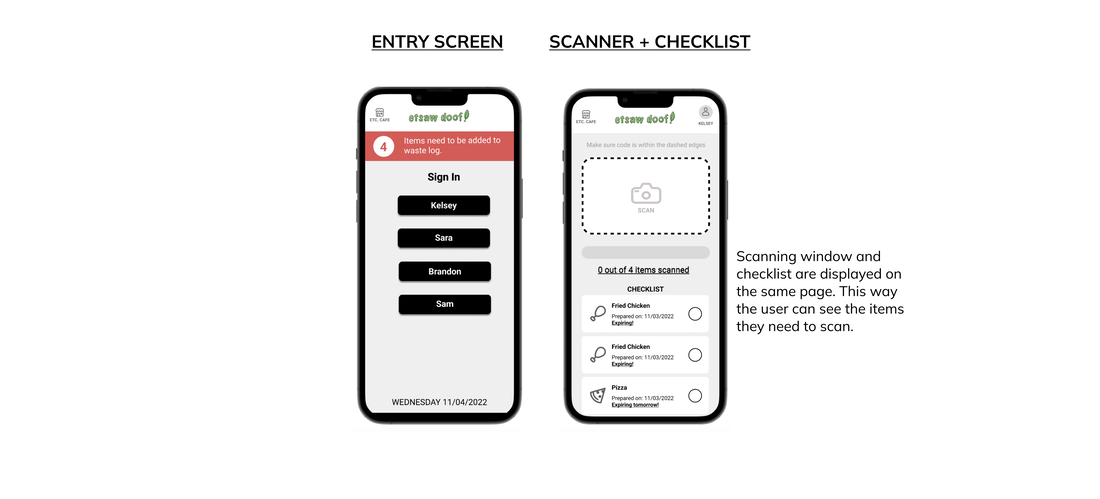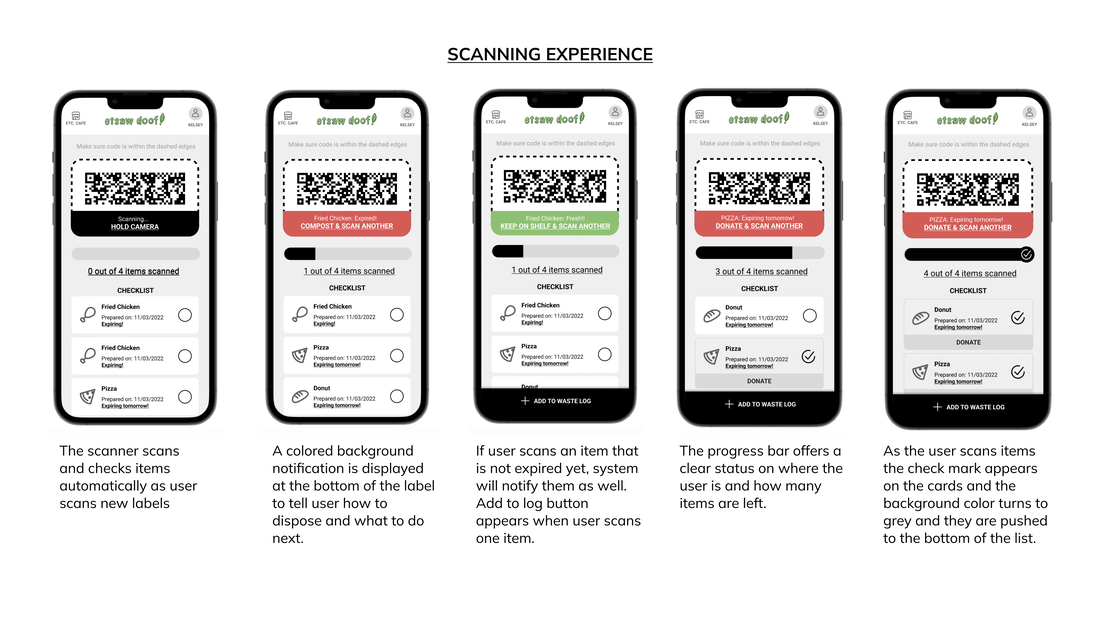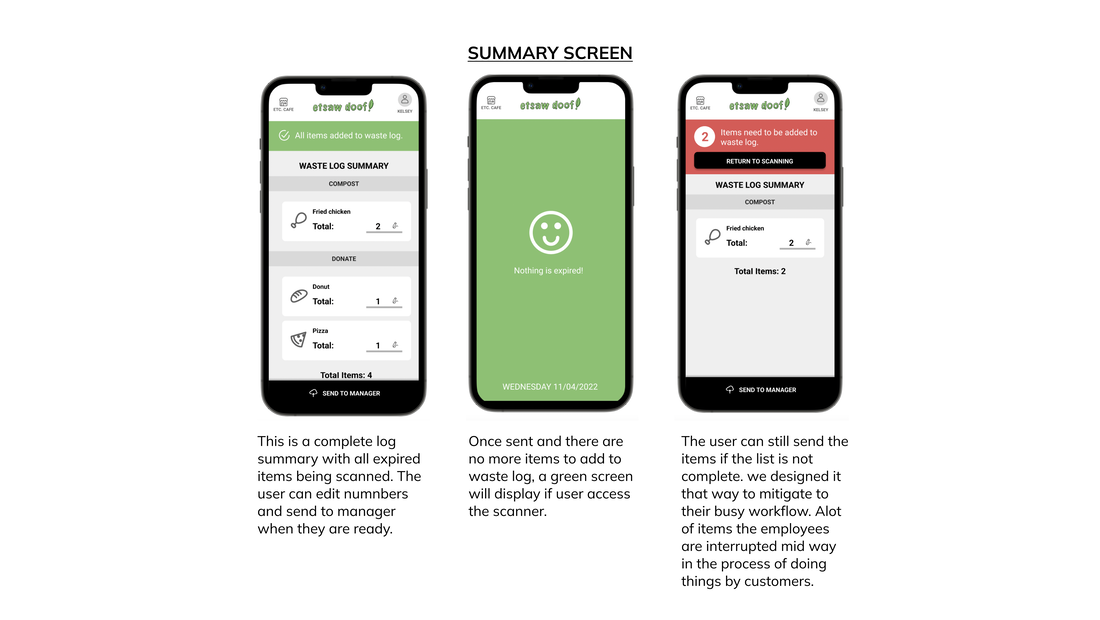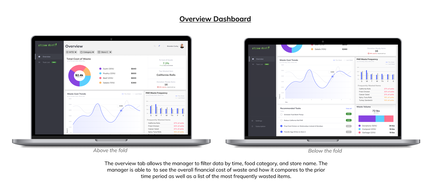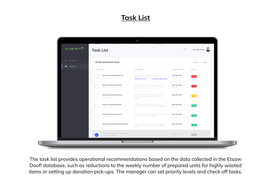In the U.S. alone, 35% of all food goes unsold or uneaten – almost 90 billion meals’ worth of food annually (refed.org). At UW specifically, 14% of our landfill is filled with food waste (green.uw.edu). To reduce food waste means to better manage inventory, more specifically expiring products. Today, the burden of managing the expiring food on the shelves of grocery stores and quick-service restaurants (QSRs) often falls on employees. In fact, most supermarket employees use some combination of tedious, visual checking and managing Excel spreadsheets to remove or discount expiring products on their shelves (Yoobic.com) and it’s no exception for food services employees at UW markets and cafes. Our team sought to understand how we can help UW food services employees efficiently manage expiring prepared foods as one small step in improving the food waste process across multiple food locations at UW.
Our team sought to understand how we can help UW food services employees efficiently manage expiring prepared foods as one small step in improving the food waste process across multiple food locations at UW. After following along and interviewing managers and staff we found some key problem areas within the process that our team set out to solve:
- Manual and analog waste log process: The staff has to count and write out waste log information. The manager then has to manually upload and analyze the data. Most of the waste logs are not uniform across locations.
- Disorganized and unclear system for disposing of expired foods: Staff have to manually group foods that are expired. How to dispose of expired food is largely communicated to staff from word of mouth. With disposal methods often changing even between the same types of food, this causes a significant amount of human error to the disposal system (ex. things are thrown away when they could be composted)
- Different types of expiration date labels: Expiration labels have different labeling and wording. With a lack of consistency around expiration dates within stores this makes it more challenging for staff to find and pull expired items.
To understand the expired food process at UW Food Services locations and identify the pain points in the current process, we used three separate research methodologies:
- Contextual Inquiry: Shadowing store staff as they pulled expired foods and taking pictures of the process (as shown above)
- User Interviews: Semi-structured Interviews with both staff and managers
- Secondary Research: Research into grocery store processes to get a fuller picture of the process from order to sale and/or disposal
After collecting qualitative data from our research, we synthesized that data using affinity mapping to uncover the below key insights and trends:
- The UW food services process requires staff to visually check expiration, sell by and best by dates, mark information for waste log and update digital inventory systems making it prone to human error.
- The recording step of the food waste process, in particular, is a major pain point for our users.
- There’s a lack of consistency within the food waste processes across UW market and cafe locations.
- Prepared and perishable foods pose a more significant food waste problem for UW food services than packaged foods since they expire more frequently.
Using storyboarding we were then able to combine these solutions into one larger design that took a more comprehensive view of the UW Food Services process as a whole instead of individual problems. The storyboard also forced us to think about the constraints of our design to build something that was within the confines of reasonability for a university food services organization.
We also then sketched out our brainstorm ideas to add more detail to the solutions.
We also then sketched out our brainstorm ideas to add more detail to the solutions.
In plotting out how the data flows from one component to the other, we were able to understand key tasks and actions for each of our three components in mind (scale, scanner and dashboard).
Once an initial design had started to coalesce and we decided that the system would have multiple components with an overarching database, we diagramed the data flow and service blueprint to help provide structure for the wireframes.
|
|
|
Service Blueprint
The service blueprint helped us understand what is happening both in the front-end and the back-end of our system as the user takes actions. This gave us an overview of how our system will operate and what we need to deliver to our users for this to be a successful journey.
Using our storyboard, service blueprint and data flow diagram we then began to create initial prototypes of the three key components of our Etsaw Doof! system, seen below:
After usability testing our prototypes with UW market staff and managers we made some critical changes to the designs based on their feedback.
Scanner: For staff we simplified the experience adding clarity to action items and an ability to edit information manually.
Scanner: For staff we simplified the experience adding clarity to action items and an ability to edit information manually.
- Add individualized checklist of expired foods to the main scanning page
- Enable users to edit scanned items before submitting to the manager
- Simplified the experience by changing the color palette and reducing pop up screens
- Edited down word content and made text content more concise so that next steps and recommendations were more clear to users
- Show user progress as they scan through the list
Dashboard: For managers we rearranged and highlighted key metrics and added a separate task list of recommended next steps from the data.
- Simplify the experience with focus on a clear single metric:
- Cost of food waste week over week.
- Reduce the number of individual charts within the dashboard from 9 to 5
- Adjust the waste volume to make it a visualization that also breaks down the % of waste by volume that is either donated, composted, or thrown in the garbage
- Highlight the top wasted food item at the top
- Turn the waste frequency table into a bar chart to easily see trends and highlight the top wasted items based on severity.
- Highlight the number of items scanned for donation and add an alert to notify when to call for a pick-up
- Break out the to-do list of tasks on a completely separate tab with more specific details on each task with the ability to prioritize and “check things off”
The final prototype remained a three-component system, powered by our Etsaw Doof! database with usability enhancements from our usability testing. To help UW grocery stores manage food waste, we designed an integrated set of employee tools that:
- Digitizes expiration dates in a central database
- Enables employees to efficiently check for, log, and handle expired items via a mobile scanner
- Provides managers a unified dashboard view of waste stats and operational recommendations
Note: Expand Figma frame for best experience or click on the prototype buttons to redirect to Figma.